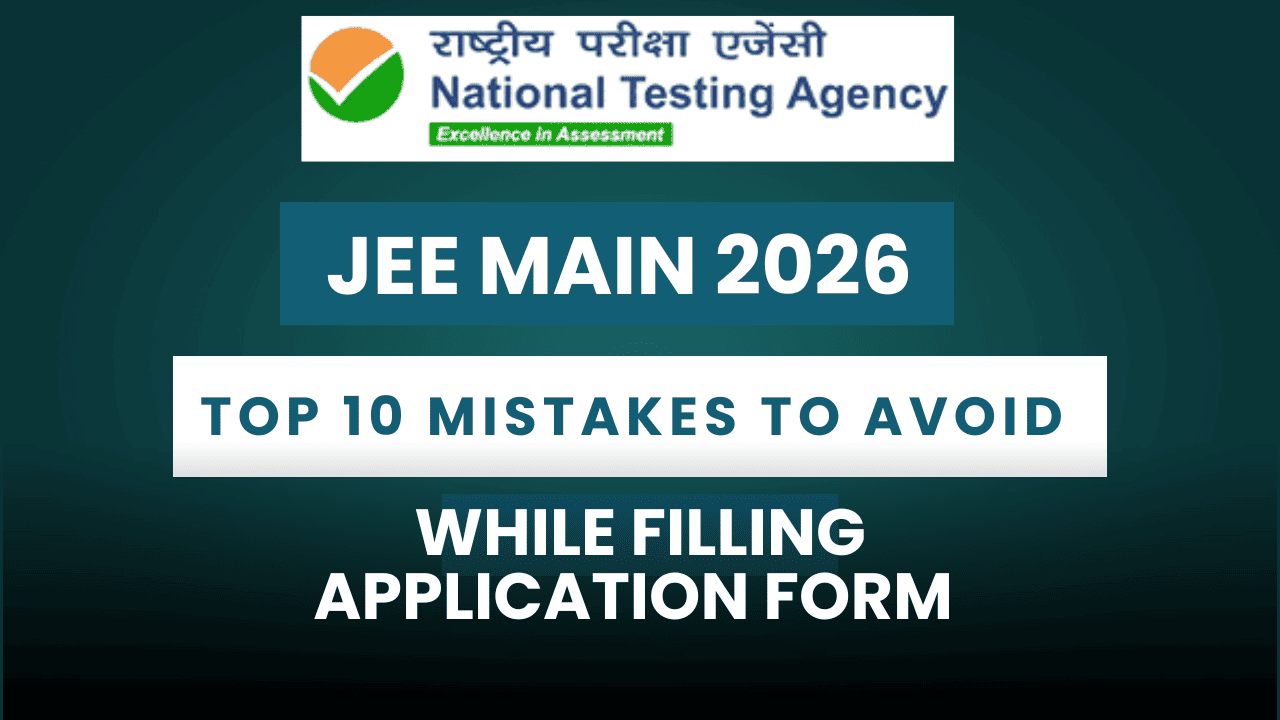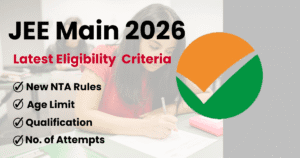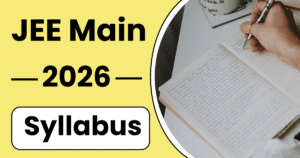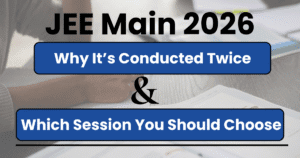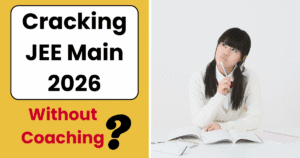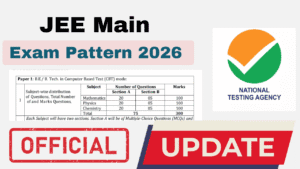Every year, thousands of students lose their chance to appear for JEE Main because of simple mistakes made during the application process. The form may look easy, but even a tiny mismatch in your name, Aadhaar number, or uploaded photo can lead to rejection or disqualification later.
With JEE Main 2026 just around the corner, and NTA (National Testing Agency) tightening verification and documentation rules, it’s crucial to get your application 100% correct in one go.
This guide lists the top 10 most common mistakes students make while filling out the JEE Main 2026 form, and more importantly, how you can avoid them. We’ve also added file specifications, document rules, and real NTA updates to make this your one-stop reference while filling out the form.
Top 10 Mistakes While Filling JEE Main 2026 Form & How to Avoid Them
1. Using Outdated Aadhaar or Certificates
Mistake: Starting the application with an Aadhaar or certificate that has outdated details.
Avoid it:
- Update your Aadhaar to ensure name, date of birth, photo, and address match your Class 10 marksheet.
- Use a valid UDID (if applicable) and ensure that your EWS/OBC-NCL/SC/ST certificates are current and issued by a competent authority.
- Outdated certificates can make your application invalid at the verification stage.
Pro Tip: Don’t wait until the correction window; fix your Aadhaar and category documents before you start filling the form.
2. Entering Wrong Personal Details
Mistake: Many students make typing or selection errors while filling in basic information such as their name, parents’ names, gender, date of birth, or contact details.
These may look small, but they can lead to big issues later, from incorrect admit cards to counselling mismatches.
Avoid it:
- Carefully type each personal detail exactly as it appears on your Class 10 certificate.
- Double-check spelling, capitalization, and numeric entries (like date or year).
- Use your own email ID and mobile number, as all official communication from NTA, including OTPs, admit cards, and results, will be sent there.
- Review all entries on the preview page before submitting; even a single wrong character can’t be corrected after the final submission unless the correction window is opened.
3. Uploading the Wrong Photo or Ignoring “Live Photo” Rule
Mistake: Uploading an old passport photo, selfie, or scanned image from a paper photo.
Avoid it:
For JEE Main 2026, NTA mandates a live photograph captured during form filling (via webcam or phone camera).
Photo specifications:
- Color photo, 80% face visible, ears visible
- Plain white background
- File size: 10–200 KB
- Format: JPG/JPEG
Tip: Use a clear, front-facing image taken in natural light. Avoid filters or shadows.
4. Incorrect Signature Upload
Mistake: Uploading a smudged or unclear signature.
Avoid it:
Use a black or blue pen on white paper, sign clearly, scan or photograph it, and upload a JPG/JPEG file between 10–100 KB. The signature must match the one you’ll use in future documents (admit card, counselling, etc.).
5. Submitting Multiple Applications
Mistake: Some students panic after an error and try to fill out another application.
Avoid it:
NTA treats multiple applications as Unfair Means (UFM). Instead, wait for the correction window (NTA usually opens it for 2–3 days after the registration deadline).
If you’re unsure about an error, contact the NTA helpdesk or check official FAQs before taking any step.
6. Selecting the Wrong “State Code of Eligibility”
Mistake: Confusing your home state or residence with your eligibility state.
Avoid it:
- Choose the state from which you passed Class 12 (or equivalent).
- For NIOS students, the eligibility state is the location of the study centre, not your home address.
This field affects your seat allotment and reservation benefits, so double-check it before final submission.
7. Entering the Wrong Year of Appearance or Eligibility
Mistake: Choosing the wrong year of passing or appearing for Class 12.
Avoid it:
For JEE Main 2026, you are eligible if you:
- Passed Class 12 in 2024 or 2025, or
- Are appearing in 2026.
Anyone who passed in 2023 or earlier is not eligible.
Good to know: There’s no age limit for JEE Main, as long as you meet the educational criteria.
8. Picking Wrong Paper(s) or Exam Cities
Mistake: Selecting the wrong paper (e.g., only Paper 1 when you also need B.Arch/B.Planning) or incorrect cities.
Avoid it:
When choosing exam options:
- Paper 1 = B.E./B.Tech
- Paper 2A = B.Arch
- Paper 2B = B.Planning
You can choose one or more papers in a single form.
Also, select four preferred exam cities carefully. NTA will allot based on availability, so review your list before final submission.
9. Payment Done but No Confirmation Page
Mistake: Assuming payment success means the form is submitted.
Avoid it:
The form is only accepted after a confirmation page is generated. If it doesn’t appear after payment:
- Check your bank statement or email for payment status.
- Contact the payment gateway or bank if money was deducted, but the page didn’t generate.
- If unresolved, re-pay and get the confirmation page, NTA refunds duplicates automatically later.
Tip: Always save and print the confirmation page immediately.
10. Entering Incorrect Academic Details
Mistake: Many students enter the wrong school name, board, year of passing, roll number, or marks while filling in academic information.
These small details are cross-verified later, and any discrepancy can lead to cancellation during document verification.
Avoid it:
- Enter your Class 12 board name, school name, and roll number exactly as mentioned on your marksheet or admit card.
- Make sure you select the correct qualifying exam year — 2024, 2025, or 2026 (for appearing candidates).
- If you’re appearing in 2026, choose “Appearing” in the relevant column; do not enter expected marks.
- Don’t rely on memory: keep your marksheet and admit card open while filling these details.
JEE Application Form 2026: Quick Summary Table
| S.No | Common mistake | What to do instead |
| 1 | Using outdated/incorrect Aadhaar, UDID, or category certificates | Update Aadhaar (name, DOB, photo, address) and ensure valid UDID/EWS/OBC-NCL/SC/ST certificates before you apply |
| 2 | Entering the wrong personal details | Carefully enter your name, parents’ name, gender, DOB, and contact info exactly as in your Class 10 certificate; use your own email and mobile number and recheck all entries before submitting |
| 3 | Uploading the wrong live photo or wrong photo specs | Capture a live photo; upload a color photo with 80% face visible, white background; 10–200 KB (JPG/JPEG) |
| 4 | Incorrect signature file | Upload a clear signature image (JPG/JPEG) sized 10–100 KB |
| 5 | Filling more than one application | Submit only one application; multiple forms are treated as UFM |
| 6 | Selecting the wrong year of appearance/eligibility | Pick the state where you passed Class 12, not where you live |
| 7 | Picking the wrong paper(s) or exam cities | Only 2024/2025 pass-outs or those appearing in 2026 are eligible |
| 8 | Payment made, but no Confirmation Page | If no confirmation page is generated, resolve with the bank/gateway and re-pay if needed |
| 9 | Double-check Paper 1 / 2A / 2B and city choices before final submission | If no confirmation page is generated, resolve with bank/gateway and re-pay if needed |
| 10 | Entering incorrect academic details | Enter your school name, board, year of passing, and roll number exactly as per your marksheet |
Relevant Articles:
JEE Main 2026 Notification Download
How to Apply for JEE Main 2026 Exam
JEE Main 2026 Syllabus PDF Download
How to Balance Board Exams and JEE Main 2026 Preparation
Extra Pro Tips Before Submitting the JEE Form 2026
- Use one email ID and mobile number — you’ll need them for OTPs and future logins.
- Keep digital copies ready in the required sizes:
- Photo: 10–200 KB (JPG/JPEG)
- Signature: 10–100 KB (JPG/JPEG)
- Class 10 certificate: 50–300 KB (PDF)
- Category certificate (if any): 50–300 KB (PDF)
- Photo: 10–200 KB (JPG/JPEG)
- Note down your Application Number and Password in multiple safe places.
- Review all details on the preview screen before final submission.
Final Words
Filling the JEE Main 2026 application form is simple, but only if you follow the rules carefully. One wrong entry or a mismatched document can lead to unnecessary stress or disqualification later.
Start early, keep your documents updated, and read every instruction on the official JEE Main website before hitting “Submit.”
When you fill the form right the first time, you can focus your energy where it truly matters, acing the exam itself.